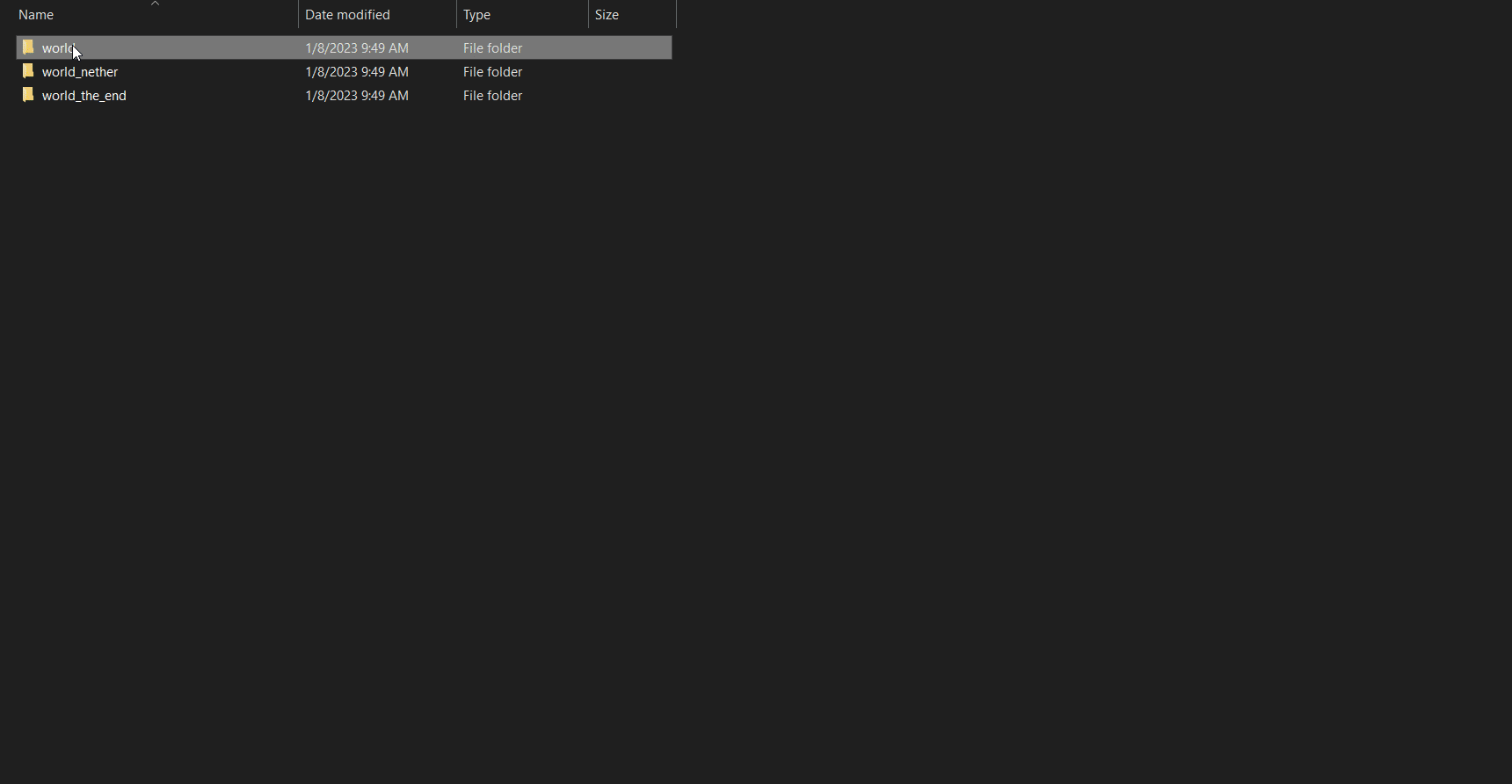Chunker: Convert your Minecraft world between Java and Bedrock
chunker.app (opens in a new tab) is a web tool developed by the HiveMC team which lets you convert your world formats from Java edition to Bedrock, and vice-versa. It's a completely online tool that can be done within a couple minutes!
How to use it
- Head to chunker.app (opens in a new tab).
- Upload the world folder/world archive of the world you want to convert and press "Start Upload".
- Select the world version/format you want to convert to.
- Click on the “Convert & Download” button.
- Wait for the conversion to finish.
- Enjoy your new world!
Notes
Chunker can convert:
- World files (biomes, blocks, tile entities, etc)
- Level settings
- Multiple dimensions
- Items & containers
- In-game maps
Chunker cannot convert:
Download links are normally valid for up to 30 minutes, and cannot be shared as they're connected to your web session. Chunker is a third-party external tool, and users should use at their own discretion.
As always, feel free to ask for help in our Discord server (opens in a new tab), if you have any questions.